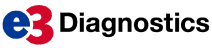Practical Hearing Aid Test Box Applications

Many dispensing audiologists have both a real ear measurement (REM) system and a hearing aid test box. With the exception of pediatric audiologists who use the test box to perform “simulated” REM, the test box is seldom (if ever) used. I have visited facilities and opened the test box only to find lots of dust and dozens of old batteries and paper clips inside. This situation is understandable, because many of these systems only provide for the standard “ANSI” hearing instrument test battery. One is expected to run this battery of tests with the hearing aid gain turned up and the compression and noise reduction features switched off. The results are then supposed to be compared to the results of the same test battery that was performed on the hearing instrument at the factory. Almost all dispensers find this very cumbersome and time consuming with little practical application in the “real world”.

I completely agree, and, in my experience, this is exactly why many audiologists do not wish to use a test box. There is one piece of equipment; however, that provides a hearing aid test box with several very practical and uniquely useful functions. The system I am referring to is the AudioScan Verifit and Verifit 2. This article will preview what I feel are the most useful and practical test box functions provided by this very popular system.
**Battery Drain: **
When a patient complains that a particular hearing device is “eating batteries,” there is really no effective way to verify the problem except to perform a battery drain test. The Verifit system provides a very useful feature that graphically displays the current being drawn from the battery under three completely different user conditions – quiet (quiescence), conversational speech level (65 dB) and very loud (90 dB). It also estimates the battery life for counseling purposes.
It’s not really necessary to know the exact manufacture’s specs on this. I can tell right away if there is an issue with the instrument causing it to “eat batteries.” Here is all you need to know: Mild-gain hearing aids should have a battery drain of approximately .9 to 1.2 mA, medium gain about 1.2 to 1.6 mA and high gain hearing aids should measure from around 1.7 to as much as 2.0. mA. For modern digital aids with good current regulation, the three measurements should be very close to one another. Now you have a quick and easy way to verify this complaint.
Distortion:
Occasionally a patient will express dissatisfaction with the fidelity of a hearing instrument. They will indicate that the clarity of speech is not what they believe it should be. If there is gross distortion, an analyzer is not needed, since a dispenser can certainly hear and identify a problem which may be due to a bad microphone, receiver or circuit. However, if the distortion is not readily identifiable, the distortion function on the Verifit can provide a quick and easy way to come to a conclusion.
The distortion feature of the Verifit measures total harmonic distortion (THD) in one-third octaves from 125 to 8,000 Hz. and displays the results graphically. This test can be run at conversational speech levels as well as loud listening environments. A modern digital device should have no more than 2% THD at 65 dB and no more than 5% with an 80 dB input level. This is an excellent way to quickly verify an issue that might be causing the patient’s concern.
Directional Microphone:
A directional microphone can be extremely helpful for hearing impaired persons in noisy environments. It will zoom in on the sound of a speaker in front of the person and attenuate sounds coming from the rear (and sides). This significantly improves the signal-to-noise ratio. To improve the efficacy of this feature, many hearing aid manufactures use two mics – one facing toward the front and another facing the rear. During the test for directionality on the Verifit, a speech signal is presented from the front and noise is presented from the rear (and sides).
The system can differentiate between the hearing aid output from the front and from the rear, and both are displayed. If they are superimposed on one another, there is essentially no directional mic. More separation between the two curves indicates a greater front-to-back ratio. Some hearing instruments have much more effective directional microphones than others. We have even found a case where the front and rear mics were inadvertently cross-wired. This patient actually heard the sounds coming from the rear better than those from the front! There is no practical way to check this feature other than this function in the Verifit.
Noise Reduction:
Many hearing aid patients will benefit from the digital noise reduction feature available in most modern hearing instruments. This feature should deliver further improvement of the signal-tonoise ratio and help the patient to understand speech in noise. The noise reduction function on the Verifit is designed to simulate a noisy situation in which the patient is trying to listen to speech. During the test, speech is presented and the noise of a vacuum cleaner is introduced. Two hearing aid output curves are displayed which represent the output of the hearing aid with the vacuum cleaner running (80 dB SPL).
The first represents the instant the vacuum was turned on, while the second is a continuous curve of the response of the hearing aid output while the noise is present. The second curve should soon decrease in amplitude as the devise senses the noise being presented and attempts to reduce it. This test is a very practical method of checking the effect (or lack of effect) of this potentially valuable feature in modern hearing instruments. Without this unique function in the Verifit, there is really no practical way to objectively measure the efficacy of noise reduction.
Multi-Curve:
The final Verifit test box feature I’d like to mention is the muli-curve function. This is available on some other hearing aid test systems. I like to use it especially to test the compression feature of the hearing instrument. You simply run gain curves at varying input levels. The gain, of course, should decrease each time the input level is increased. I use 50, 60, 70, 80 and 90dB inputs. The result should be 5 gain curves that decrease in amplitude with each increase in input intensity. This tells me that the compression is active and working as it should. I can, at the same time, quickly determine that the shape and amplitude of the gain curve is appropriate.
Beside using the test box for simulated REM when fitting pediatric patients, I have found these five functions to be the most practical features available in the hearing aid test box on the Verifit system. I hope that this explanation and rational will be helpful in making even greater use of this very popular system.