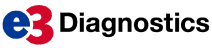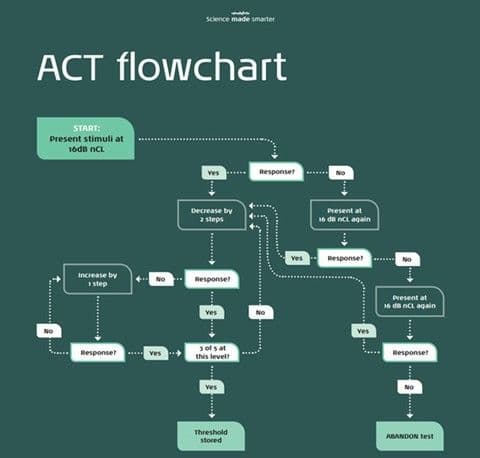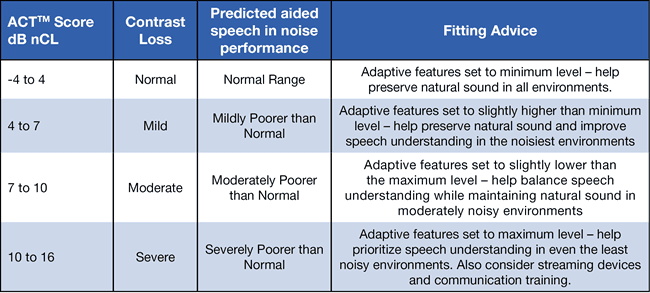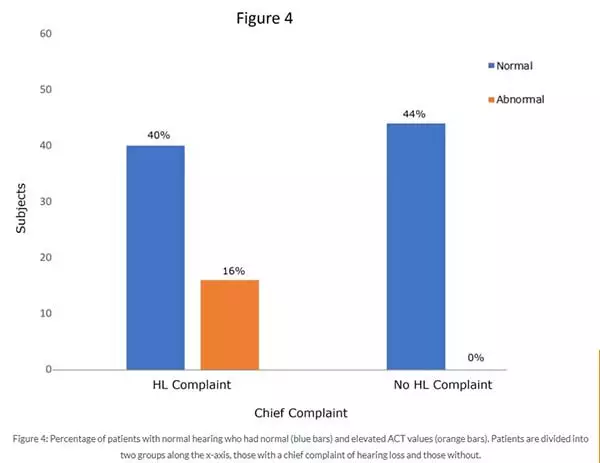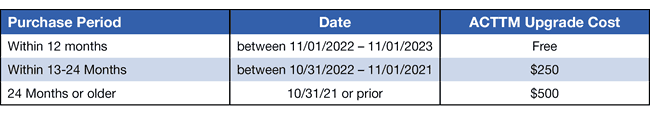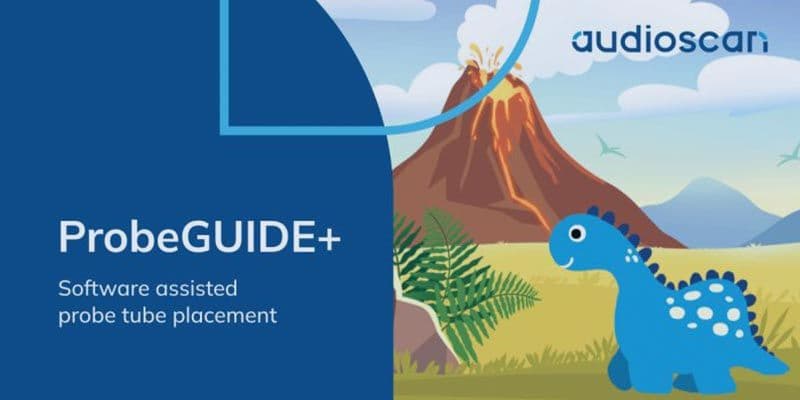The Audible Contrast Test (ACT) Quick Guide

This quick guide offers key information you need on the new Audible Contrast Threshold Test (ACT™) developed by Interacoustics. Learn what ACT™ is, tips on performing the test, how the ACT™ value is implemented in hearing aid fittings, and how to add ACT™ to your existing audiology equipment.
What is ACT™?
The Audible Contrast Threshold Test (ACT™) is a language-independent test designed to quantify a person’s ability to hear in noise. ACT™ uses existing pure tone audiometry equipment, its results offer clear hearing aid fitting guidance, and takes on average 2 to 3 minutes to perform.
Performing the ACT™ Test
To perform ACT™, an audiogram containing air conduction thresholds at 250 Hz, 500 Hz, 1000 Hz, 2000 Hz and 4000 Hz is mandatory. If inter-octave frequencies are tested, they will be considered in the ACT™ test.
The starting presentation level is based on the patient’s audiogram. ACT™ presents stimuli at supra-threshold levels, ensuring all sounds are within the patient’s audible range for accurate results.
Using the Interacoustics Affinity Suite as an example, to start ACT™, navigate to Menu --> Tests and select ACT™. Once ACT™ is selected, the software will display instructions and offer the ability to play the noise, the siren, and the siren plus noise sound to your patient.
Interacoustics suggests it may be helpful to counsel the client on the meaning of the test before beginning. Here is their recommended script:
Begin presenting sounds, bracketing according to the traditional modified Hughson Westlake procedure. The test stops automatically after three out of five responses in the ascending trial, providing the ACT™ value.