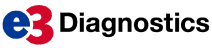What’s New in Audioscan’s 2021.2 Software Update?

As the world leader in hearing aid verification and real ear measurement, Audioscan has released a new software update for Verifit2, Axiom and Noah Module. This release adds three new enhancements that provide significant improvements to the patented Speechmap® Audibility Mapping system.
Read on to learn more about the three updates that come with Audioscan’s 2021.2 software update.
Selectable Averaging Time in Speechmap (Verifit2 and Axiom)
When performing measurements in Speechmap® using a calibrated speech stimulus, the middle LTASS curve, which is used to match the target, and the 99th and 30th percentile curves are visible during the initial looping portion of the test. Some hearing care professionals like to let speech run in loop mode and make gain adjustments in the hearing instrument fitting software simultaneously. However, this can be challenging because the curves move quickly.
This new feature allows users to select a slower averaging time for live curves. Doing so makes it much easier to adjust hearing instrument software gains while the stimulus is still looping. In the end, this improves the hearing care professional’s ability to evaluate match-to-target prior to completion of the test. Note that this new setting only affects the looping portion of the test and has no effect on results. Also, you still need to click the record button to complete the measurement.
Enhancements to Speechmap Counseling Tool (Verifit2 Only)
At the request of its customers, Audioscan has added enhancements to the Speechmap® counseling tool. Once launched, the counseling tool can display data pulled in from Speechmap® along with a series of overlays. These are organized into three overlay groups:
- Hearing Test – Deals with severity of hearing loss
- Hearing Aid – Brings aided and unaided speech spectra into the picture
- Hearing Range – Support discussions around reduced dynamic range
With the new update, all three of these overlay groups are available in dual binaural view. It’s possible to select between the single and dual view. Additionally, you can display common speech sounds which approximates the spectral positioning of various phonemes. This update also adds the ability to turn on explanatory labels for elements on screen to aid in counseling conversations.
Equipment Software Updates Through Noah Module
Currently, Verifit2 and Axiom software updates are downloaded through the Audioscan website. The update is then saved to a USB stick, which is then connected to the Audioscan instrument where the software is ultimately installed.
The 2021.2 software release aims to make this an easier and more convenient process, allowing the Noah module to push updates to connected Audioscan devices. Instead of having to save the update to a USB and transfer it to your instruments, you can simply download it to your Noah module and push to your equipment. No USB required!
For more information on these updates, watch the below video!
Current Audioscan users can immediately benefit from these new features by downloading the 2021.2 software update. Simply login at https://customer.audioscan.com and download today!
Not a current Audioscan user, but are interested in learning more about Verifit2 or Axiom? Get in touch with your local e3 office today! We would love to chat with you about the benefits of these instruments and even schedule a live demonstration.
Find Local Office